|
View elements can be expressed as different shapes depending on the stereotypes. The following expression formats are available.
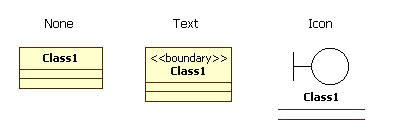
| · | Hide [Shift+Ctrl+N]: Hides the stereotype. |
| · | Show with Text [Shift+Ctrl+T]: Stereotype name is shown inside << and >>. |
| · | Show with Icon [Shift+Ctrl+I]: View element is expressed with the stereotype icon. The stereotype must be registered with an icon to use this option. Otherwise the stereotype is shown in text. |
| · | Show with Decoration[Shift+Ctrl+I] : View elements is described as text and small-sized stereotype icon. In this case, icons in the stereotype have to be registered, and it is described as text if it is not. The some elements like Actor, Interface, Component, Node and Artifact are showed as decoration type as the default icon if they are not registered in stereotype. |
|