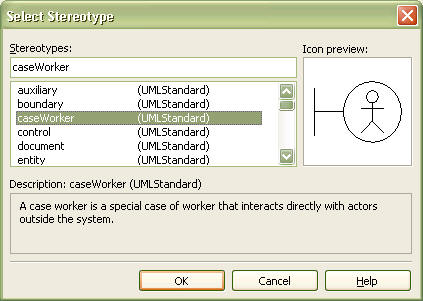|
Select Stereotype Dialog Box |
Top Previous Next |
|
The Select Stereotype dialog box appears when the user needs to specify a stereotype for the selected element. The stereotype can be entered directly or selected from the list.
Stereotypes The user can directly enter the stereotype. If a stereotype has been registered, it is indicated in the stereotype list. Stereotypes List Shows the stereotypes defined in the UML profiles that are in use by the current project. The name of the stereotype and the name of the project that contains it are shown together. The user can select a stereotype from the list. Icon preview The icon is shown if the selected stereotype is associated with an icon. Description Shows the description for the selected stereotype.
|