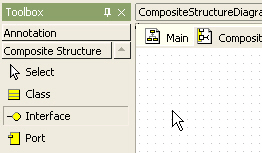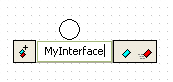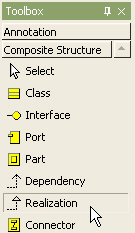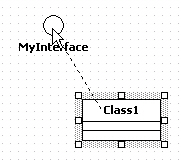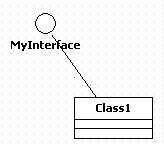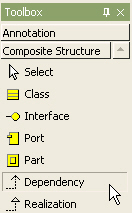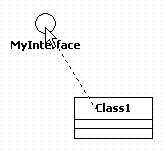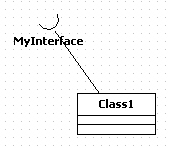|
Procedure for creating interface
In order to create Interface in composite strucutre diagram,
| 1. | Click [Toolbox] -> [Composite Structure] -> [Interface] button. |

| 2. | Click at the position where Interface will be placed in the [main window]. |
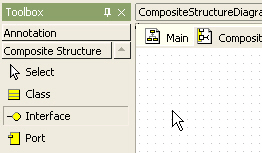
| 3. | At the quick dialog, enter the interface name. |
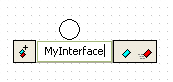
| 4. | And press [Enter] key. Then interface creation procedure is done. |

Procedure for creating providing relationship
In order to create providing relationship in composite structure diagram,
| 1. | Click [Toolbox] -> [Composite Structure] -> [Realization] button. |
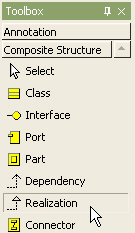
| 2. | Drag from element(Class, Port, Part, Package, Subsystem) and drop to interface in the [main window]. |
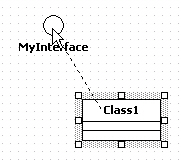
| 3. | Then connection between two elements is created finally. |
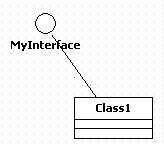
Procedure for creating requiring relationship
In order to create requiring relationship in composite dialog,
| 1. | Click [Toolbox] -> [Composite Structure] -> [Dependency] button. |
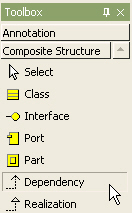
| 2. | Drag from element(Class, Port, Part, Package, Subsystem) and drop to interface in the [main window]. |
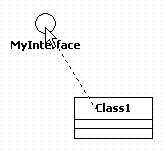
| 3. | Then interface requiring relationship is created finally as following. |
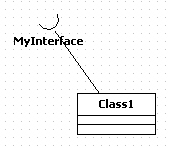
|