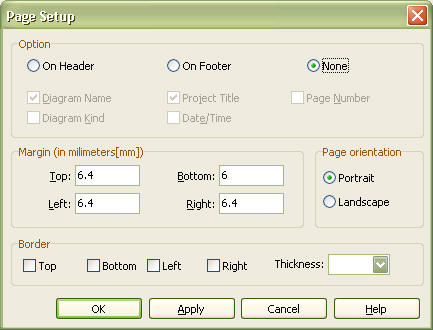|
Page Setup Dialog Box |
Top Previous Next |
|
The Page Setup dialog box allows the user to specify what and how diagram information is printed, the paper orientation, margins, outlines, etc.
Option The user can specify some of the diagram information to be printed.
Margin The user can specify the top, bottom, left, and right page margins in millimeters. Page orientation The user can specify whether to print the page in portrait or landscape. Border The user can specify how the page border will be printed. Select top, bottom, left, or right for drawing border and specify the border thickness.
|