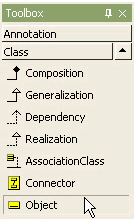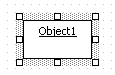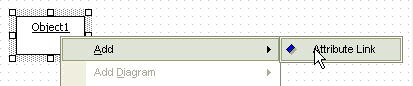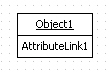|
Object |
Top Previous Next |
|
Semantics An object represents a particular instance of a class. It has identity and attribute values. A similar notation also represents a role within a collaboration because roles have instance-like characteristics. Procedure for creating object In order to create object,
Procedure for adding AttributeLink to object There are two way to add AttributeLink to Object.
In the case of using object model, select object in the [main window] or in the [model explorer], right-click the selected object, select [Add] -> [Attribute Link] popup menu, and you can add Attribute Link.
In the other case, select [Collection Editor...] popup menu of object or click
|