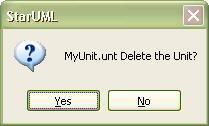|
If a unit is no longer required in a project, the unit can be removed. Removing a unit deletes all the elements contained in it and the unit is no longer loaded in the project automatically. Please take note that you should use “Merge Unit” instead of “Remove Unit” if you intend to merge a unit with a project and no longer manage it as a separate unit.
Procedure for Removing Unit:
| 1. | To remove a unit, select from the model explorer the element (package, model or subsystem) that contains the unit. |
| 2. | Right-click and select the [Unit] -> [Delete Unit] menu. |
| 3. | A dialog box appears confirming whether you want to remove the unit. Click [Yes]. |
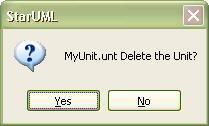
| 4. | The unit is completely removed from the project. |
 Note Note
| · | Selecting the element that contains a unit and selecting the [Edit] -> [Delete From Model] menu has the same effect. |
| · | You need to decide whether to completely remove the unit from the project or merge the unit with the project. |
| · | Removing a unit does not delete the unit file (.UNT). Please delete it manually if no longer required. |
|