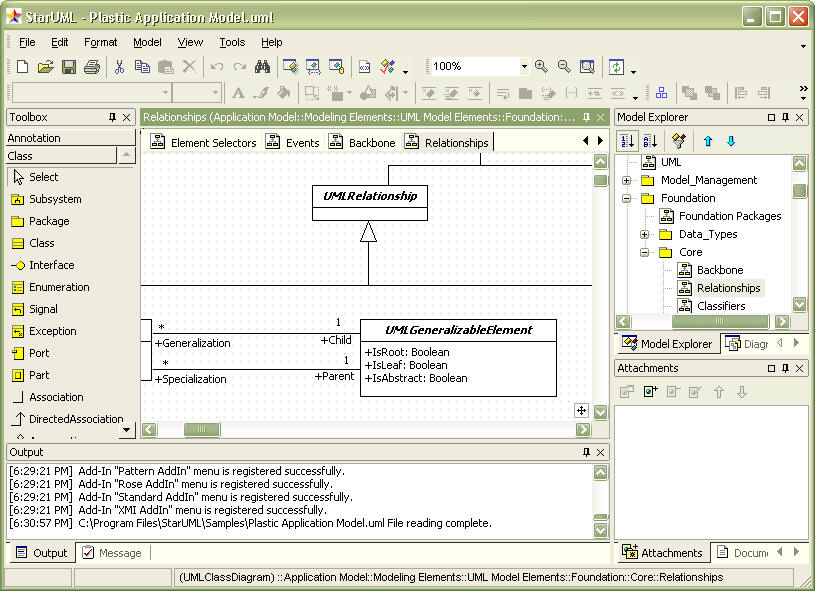|
Main Window |
Top Previous Next |
|
Main window StarUML™ Main window consists of the following components.
Main Menu The main menu is at the top of the screen. Most of StarUML™'s functions are accessible through the main menu. Toolbars Toolbars are right below the main menu. They contain frequently used menu items. Browser Area The browser area is located in the upper left corner of the screen. This area contains the functions to facilitate easy exploring of the software project component elements. This area includes [Model Explorer] which shows the model elements in hierarchical structures, and [Diagram Explorer] which shows the diagram types. Inspector Area The inspector area is located in the lower left corner of the screen. This area contains the functions to facilitate editing of the detailed information for elements. This area includes [Property Editor] which edits properties, [Documentation Editor] which records detailed descriptions, and [Attachments Editor] which attaches additional files or URLs. Information Area The information area is located in the lower right corner of the screen. This area contains the functions to show various types of information throughout the StarUML™ application. This area includes [Output Window] which shows log recordings, [Messages Window] which shows the model search and inspection results. Diagram Area The diagram area is located in the upper right corner of the screen. This area contains the functions to edit and manage the diagrams. Pallet Located on the left-hand side of the area is Pallet, which contains the elements that can be created.
|