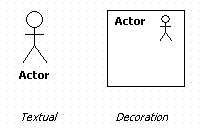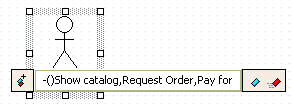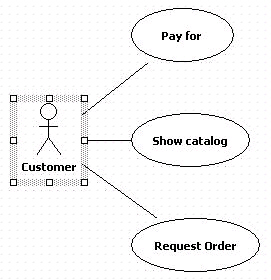|
Actor |
Top Previous Next |
|
Semantics An actor defines a coherent set of roles that users of an entity can play when interacting with the entity. An actor may be considered to play a separate role with regard to each use case with which it communicates. Procedure for creating Actor In order to create Actor, click [Toolbox] -> [UseCase] -> [Actor] button and click the position where to place Actor. Actor is shown in the form of stick man or rectangle with icon, that is decoration view. To display actor in decoration view, select [Format] -> [Stereotype Display] -> [Decoration] menu item or select [Decoration] item in [
Procedure for creating multiple UseCases used by Actor at once In order to create multiple UseCases related to Actor at once, use shortcut creation syntax of Actor.
|