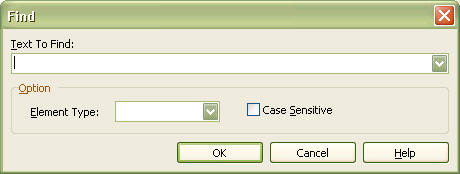|
Find Dialog Box |
Top Previous Next |
|
The Find dialog box allows the user to find elements quickly and easily.
Text to Find Enter the full or partial string for the element to find. The user can also select from the previously entered strings. Option-Element Type This specifies the range of elements to find. Available ranges: All elements, Model, Subsystem, Package, Class, Interface, Enumeration, Signal, Exception, Component, Node, Instance, UseCase, and Actor. Option-Case Sensitive This specifies lowercase or uppercase for the element to find.
|