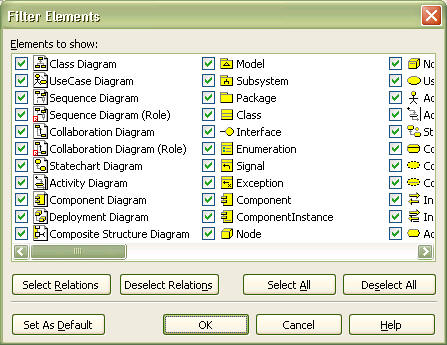|
Model Filtering Dialog Box |
Top Previous Next |
|
The Model Filter dialog box can be used to show or hide specific elements in the model explorer.
Element to show Shows all the elements that can be displayed in the model explorer. Only those checked are displayed in the model explorer. Select Relations Selects all the relationship elements (Transition, Dependency, Association, AssociationClass, Generalization, Link, AssociationRole, Stimulus, Message, Include, Extend, and Realization) from the elements list. Deselect Relations Deselects all the relation elements. Select All Selects all elements. Deselect All Deselects all elements. Set As Default Selects the elements set as default by the program.
|