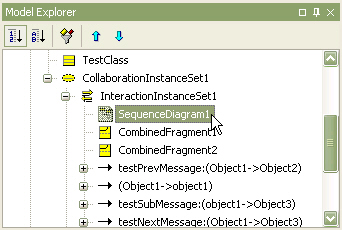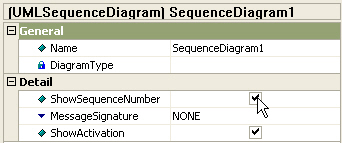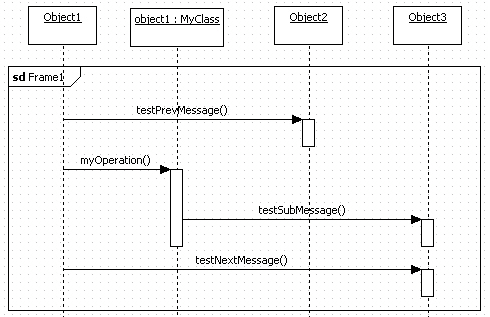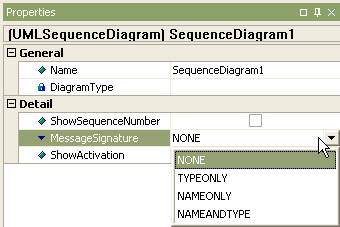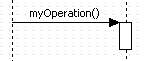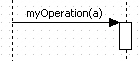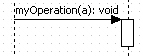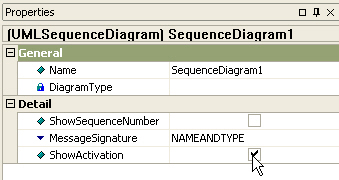|
Diagram |
Top Previous Next |
|
Procedure for showing sequence numbers in the diagram In order to show or hide stimulus sequence number,
Procedure for changing signature style of message in the diagram There are four message style. To change stimulus signature, select the diagram in the [model explorer] or in the [main window], and configure [MessageSignature] property of diagram to one of the followings.
Procedure for changing activation style in the diagram In order to show or hide stimulus activation, select the diagram in the [model explorer] or in the [main window], and configure [ShowActivation] property of diagram to true or false.
|