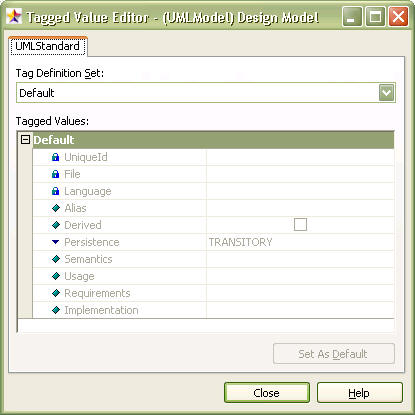|
Besides the basic properties, the tagged values of elements, which are added by UML profiles, can be edited.
Procedure for Editing Tagged Value:
| 1. | Select from the model explorer or the diagram area an element for which to edit the tagged value. |
| 2. | Right-click and select the [Tagged Values] menu. |
| 3. | At the Tagged Value Editor, select the tab that corresponds to the profile that contains the tagged value to edit. |
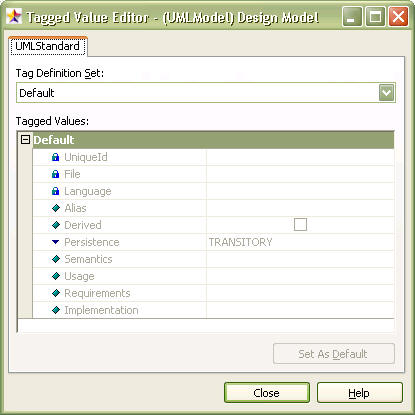
| 4. | Select from the [Tag Definition Set] combo box the set that contains the tagged value. Select a tagged value from the [Tagged Values] list and edit the value. |
Procedure for Reverting Edited Tagged Values to Default Values:
| 1. | Select from the model explorer or the diagram area the element that contains the tagged value. |
| 2. | Right-click and select the [Tagged Values] menu. |
| 3. | At the tagged value editor, select the tab that corresponds to the profile that contains the tagged value. |
| 4. | Select from the [Tag Definition Set] combo box the set that contains the tagged value. Select a tagged value from the [Tagged Values] list and click the [Set to Default] button. |
|