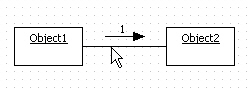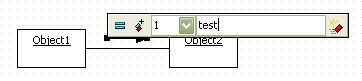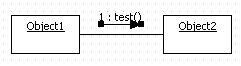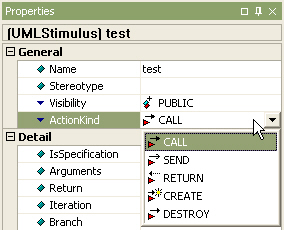|
Stimulus |
Top Previous Next |
|
Procedure for creating stimulus In order to create stimulus,
Procedure for changing ActionKind of stimulus The [ActionKind] property of stimulus should be assigned to one of five sort as following. To change [ActionKind] property, select stimulus and select the [ActionKind] property on the properties window.
|