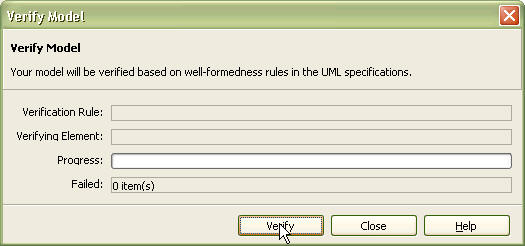|
Verifying Model |
Top Previous Next |
|
Users can make many mistakes during software modeling. Such mistakes can be very costly if left uncorrected until the final coding stage. In order to prevent this problem, StarUML™ allows verification of software models by applying the basic UML regulations. Procedure for Verifying Model:
|