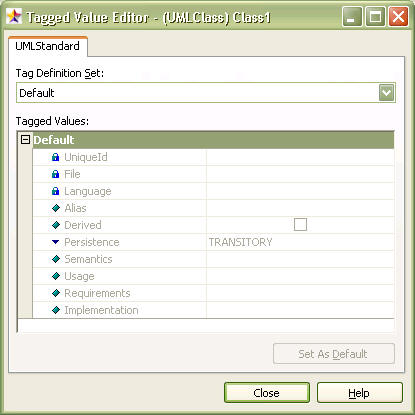|
Tagged Value Editor |
Top Previous Next |
|
The Tagged Value Editor is used for editing the tagged values that can be added to specific elements.
Profile Tab By default, tagged values are defined in profiles. If there is a profile that contains the tagged values which can be applied to the currently selected element, it is shown as a tab. The tag definitions defined in the profile are displayed in the [Tag Definition Set] and [Tagged Values] fields. Tag Definition Set Shows the tag definition set that can be applied to the currently selected element. The tagged values included in this set are displayed in the [Tagged Values] field. Tagged Values Lists the definitions and their values included in the tag definition set selected in [Tag Definition Set]. The user may directly change the values. Set As Default Every tag definition has a default value. Select a tag definition in [Tagged Values] and click this button to clear the changed value and set it back to the default value.
|