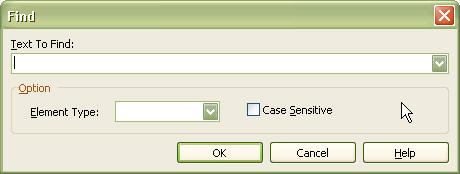|
Software models usually contain a large number of elements. Sometimes it becomes very difficult to locate wanted elements from among the many elements in a software model. The Find Element function can be used to search the wanted elements quickly.
Procedure for Finding Element:
| 1. | Select the [Edit] -> [Find] menu. |
| 2. | At the Find dialog box, enter in the [Find what] field the full or partial name of the element to find. To limit the element types to find, select the element type from the [Options-Element type] menu. To match cases, check the [Options-Match case] item. Click the [OK] button. |
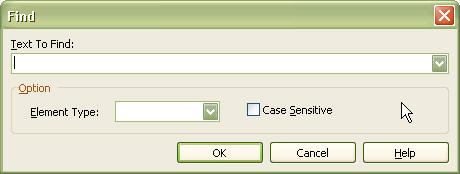
| 3. | The find results are added in the [Messages] section of the information area. Double-click a message to find the related element. |
|