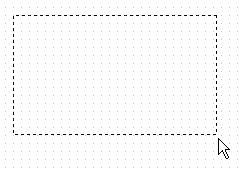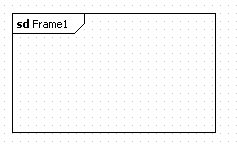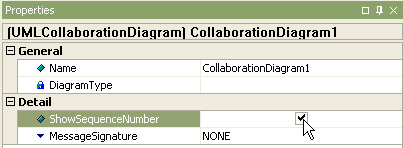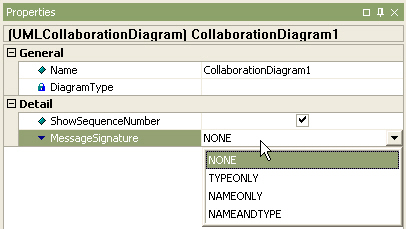|
Procedure for creating frame
In order to create Frame,
| 1. | Click [Toolbox] -> [Collaboration] -> [Frame] button. |

| 2. | And click at the position where Frame will be placed in the [main window]. |
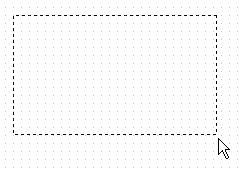
| 3. | The result is as follows. |
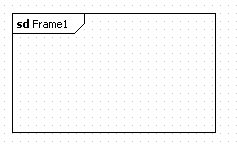
Diagram
Procedure for showing sequence numbers in the diagram
In order to show or hide stimulus sequence number, select the diagram in the [model explorer] or in the [main window], and configure [ShowSequence] property of diagram to true or false.
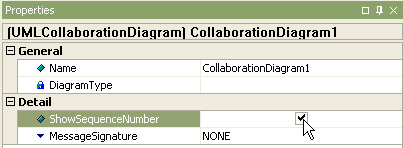
Procedure for changing signature style of message in the diagram
There are four message style. To change stimulus signature,
| 1. | Select the diagram in the [model explorer] or in the [main window]. |
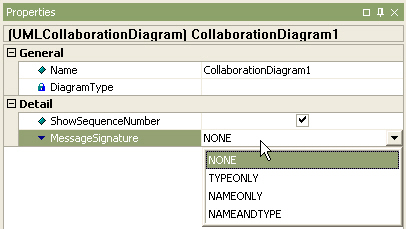
| 2. | And configure [MessageSignature] property of diagram to one of the followings. |
Style
|
Description
|
NONE
|
shows only message name
|
NAMEONLY
|
shows message name and arguement name
|
TYPEONLY
|
shows message name, arguement type, and return type
|
NAMEANDTYPE
|
shows message name, arguement name, arguement type, and return type
|
|