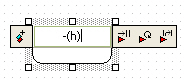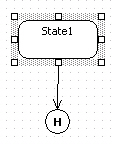|
ShallowHistory |
Top Previous Next |
|
Semantics When reached as the target of a transition, shallow history restores the state within the enclosing composite state that was active just before the enclosing state was last exited. Does not restore any substates of the last active state. Procedure for creating shallow history In order to create ShallowHistory,
State History State : Procedure for creating final state from state In order to create history with outgoing transition from selected object, use shortcut creation syntax.
|