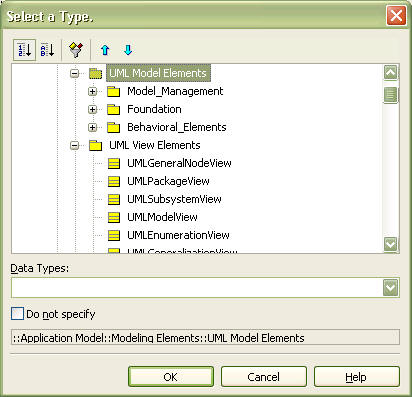|
Select Element Dialog Box |
Top Previous Next |
|
The Select Element dialog box allows the user to select an element from the hierarchical structure of the project elements. The Select Element dialog box appears when the user needs to assign an element at the property editor, collection editor, etc. Unlike the Element List dialog box, the Select Element dialog box lists the elements in a hierarchical structure.
Dialog Box Title The dialog box title changes according to the type of the element to be selected. An appropriate title is displayed for defining the attribute type, or the object type (i.e., Classifier). Element List Shows the available elements. For example, only the StateMachine elements are displayed when selecting a StateMachine element. Data Types Shows the available data types. The data types shown here are those defined in the UML profiles which are in use by the current project. This list may not be shown if a data type does not need to be specified. Do not specify Check this to specify nothing. This actually assigns a null value. Selected Element The bottom part of the dialog box shows the full pathname of the selected element. This information can be used to verify which element is currently selected.
|