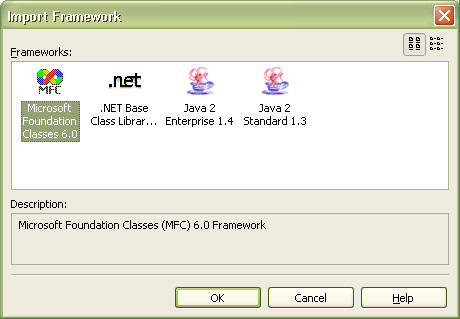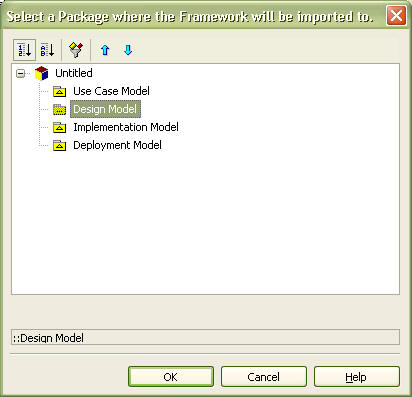|
In order to use a framework in a project, the framework must be loaded. Once a framework is loaded, all the elements contained in the framework can be used. Note that the units in frameworks are usually read-only files and the framework elements cannot be modified directly.
Procedure for Importing Framework:
| 1. | Select the [File] -> [Import] -> [Framework…] menu. |
| 2. | At the Import Framework dialog box, select a framework to import and click the [OK] button. |
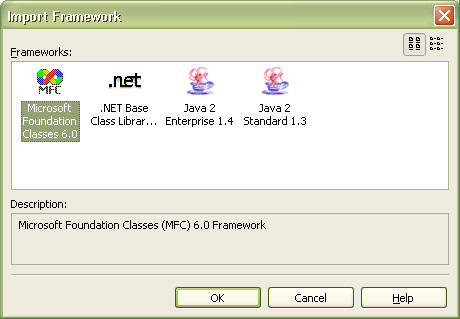
| 3. | The Select Element dialog box appears, to determine which element will contain the framework to import. Select an element (package, model, subsystem, or project) to contain the framework and click the [OK] button. |
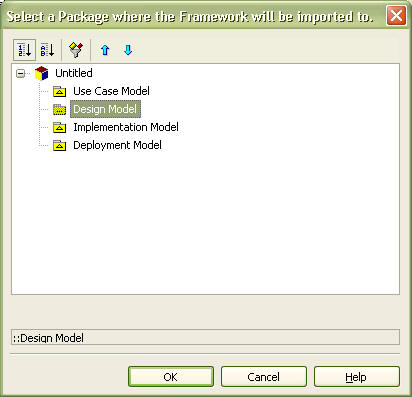
| 4. | The framework is added to the selected element. |
 Note Note
| · | Importing a framework does not save the framework elements in the project. The framework units are referenced in the project, and they must always be present whenever the project is opened. |
| · | In order to delete an imported framework, you have to delete all the related units manually. |
|