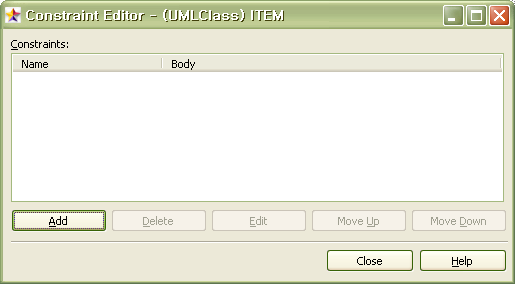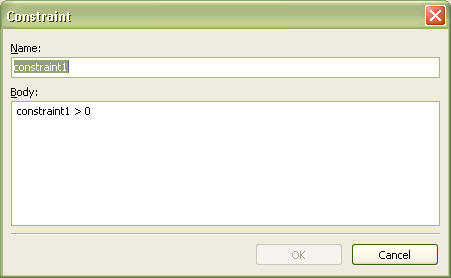|
Constraint Editor |
Top Previous Next |
|
The Constraint Editor is used for managing the constraints for elements.
Constraints Shows the names and contents of the constraints for elements. Add Adds a new constraint to the element. This button opens the Constraints dialog box. Delete Deletes the selected constraint in the constraints list. Edit Edits the selected constraint in the constraints list. Move Up Moves the selected constraint up in the constraints list. Move Down Moves the selected constraint down in the constraints list. Constraint Dialog Box This is used for adding a new constraint or editing the name and/or contents of existing constraints in the Constraint Editor. Enter the name of the constraint in the [Name] field and enter the contents of the constraint in the [Expression] field. The user may freely enter any contents or write in the UML OCL (Object Constraint Language).
|