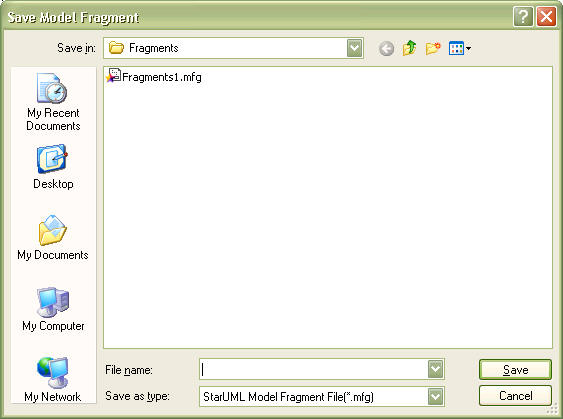|
Creating Model Fragment |
Top Previous Next |
|
Parts of a project can be saved as separate model fragment files for access by other users or future reuse. Unlike units, model fragments are not referenced by other files and do not reference other files. They are independent entities. Model fragments can be included in a project at any time. Procedure for Creating Model Fragment:
|