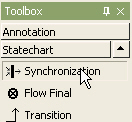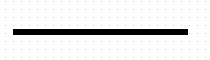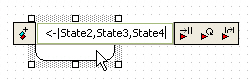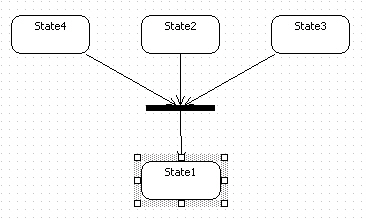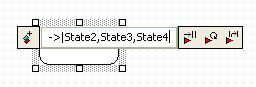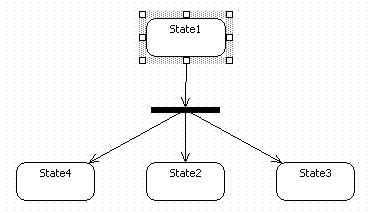|
Procedure for creating synchronization bar
In order to create Synchronization,
| 1. | Click [Toolbox] -> [Statechart] -> [Synchronization] button. |
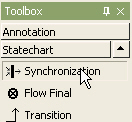
| 2. | And click at the position where Synchronization will be placed in the [main window]. |
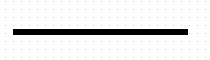
Procedure for creating join
In order to create incoming join transition to selected object, use shortcut creation syntax.
| 1. | Double-click state. At the quick dialog, enter "<-|" and state names to be joined, and separate state names by "," character. |
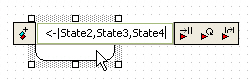
| 2. | Press [Enter] key and states joined to selected state is created and arranged automatically. |
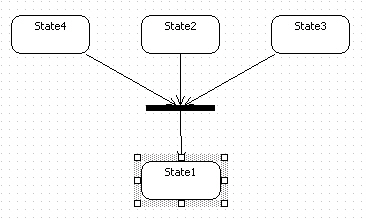
Procedure for creating join
In order to create outgoing fork transition to selected object, use shortcut creation syntax.
| 1. | Double-click state. At the quick dialog, enter "->|" and state names to be forked, and separate state names by "," character. |
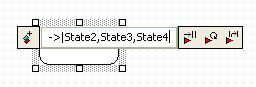
| 2. | Press [Enter] key and states forked from selected state is created and arranged automatically. |
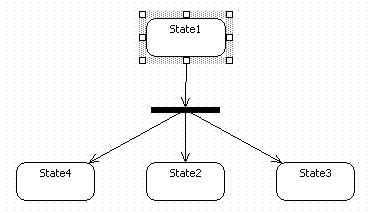
|