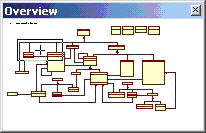|
Navigating Diagram |
Top Previous Next |
|
If a diagram contains a lot of information, the diagram may become very large. In this case, only a limited section of the diagram can be shown on the screen. StarUML™ provides various methods to effectively navigate the diagram area, allowing the user to move to specific diagram locations quickly. The following methods can be used for navigating diagram. Navigating with ScrollBar and Wheel Moves for diagram domain what you want as using scroll bar. If you use wheel mouse, you can move to up and down by using mouse wheel. Navigating with Birs Eye View There is a small icon
Navigating with Ctrl + Mouse Hold down the Ctrl key and move the mouse to move the diagram. This function is useful for navigating over a short distance.
|