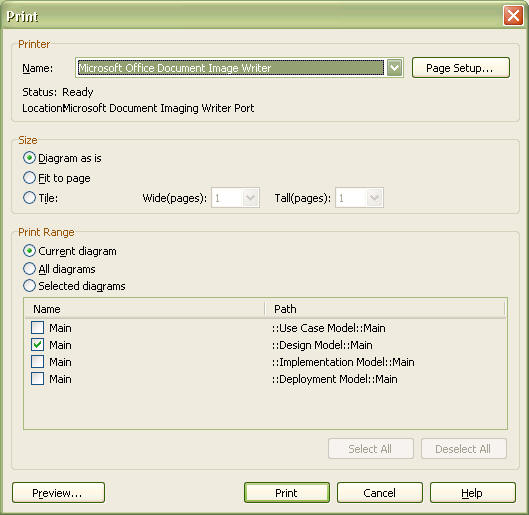|
The Print dialog box appears when the user prints a diagram. The user can select and specify various options related to printing.
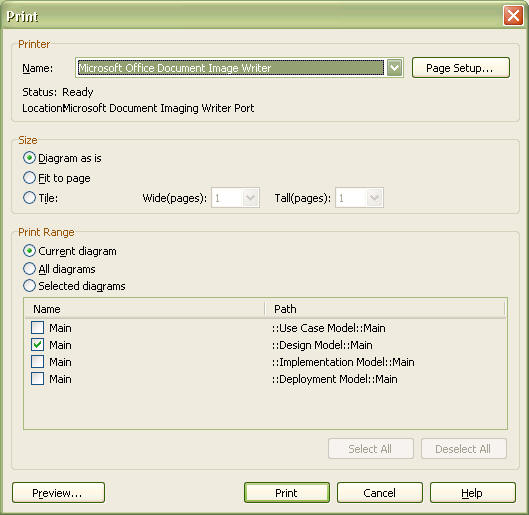
Printer
The user can configure the printer-related options.
| · | Name : Select a printer to use from the installed printers. |
| · | Status : Indicates the status of the selected printer. |
| · | Location : Indicates the location of the selected printer. |
| · | Page Setup : Opens the Page Setup dialog box. |
Size
Specifies the size of the diagram to print.
| · | Diagram as is : Prints the diagram in its original size. The diagram is printed in multiple pages if it does not fit in one page. |
| · | Fit to page : Prints the diagram to fit in one page. This option prevents printing of multiple pages if the diagram is large. |
| · | Tile : Prints the diagram to fit in multiple pages. The user can specify the number of pages to print by width and height (e.g. 3 pages wide and 4 pages tall = total 12 pages). |
Print Range
Specifies the range of the diagram to print.
| · | Current diagram : Prints only the currently active diagram. |
| · | All diagrams : Prints all of the diagrams in the current project. |
| · | Selected diagrams : Prints only the selected diagram. The [Select All] button selects all diagrams, and the [Deselect All] button deselects all diagrams. |
Preview
Opens the Preview dialog box.
|