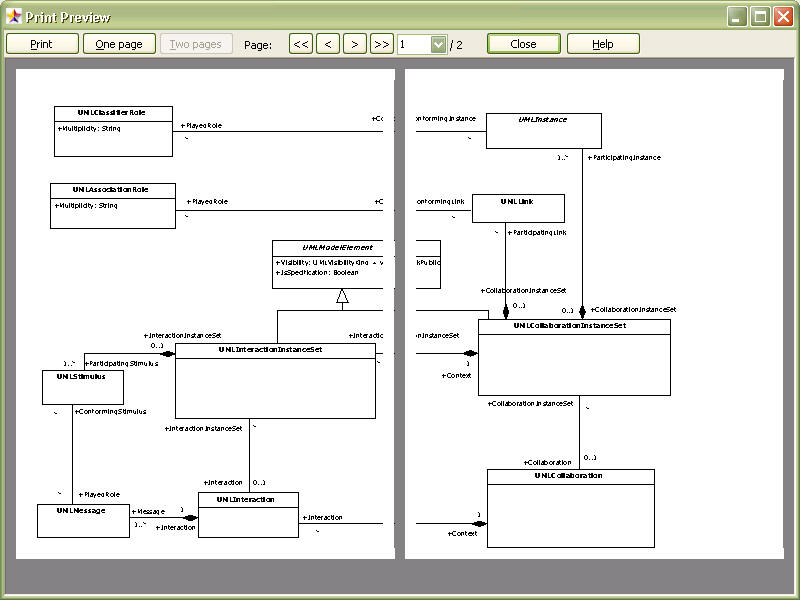|
Print Preview Dialog Box |
Top Previous Next |
|
The Print Preview dialog box allows the user to preview the print result before actually printing the diagram.
Starts printing. One Page / Two Pages Toggles preview by one page or two pages. <<, <, >, >> Allows navigation to the first page, previous page, next page, and last page. Page Selection The user can move to a specific page by directly entering the page number.
|