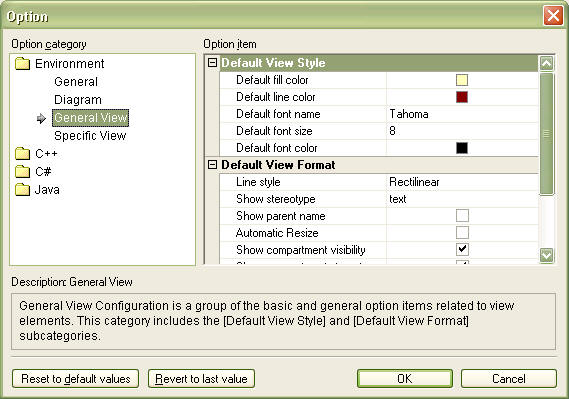|
Options Dialog Box |
Top Previous Next |
|
The Options dialog box lists the various option items for environment configuration of StarUML™ and allows the user to edit them.
Option category This list shows the option categories. The top category is Environment which contains the sub-categories General, Diagram, General View, and Specific View. Additional option categories may be present depending on the module of StarUML™. Option item Shows the option items contained in the selected option category. The option values can be edited. Description Shows a brief description of the selected option category or item. Reset to default values Sets the selected option item value to the default value. Revert to last value Reverts the selected option item value to the last saved value.
|