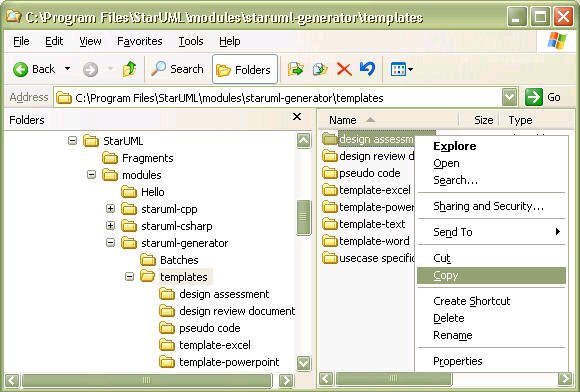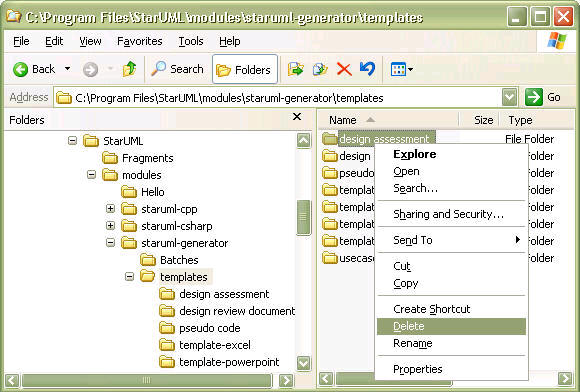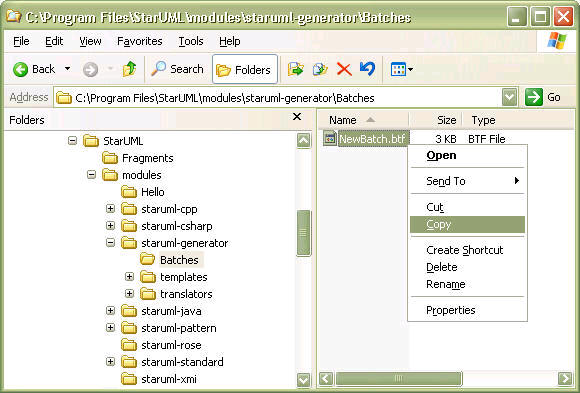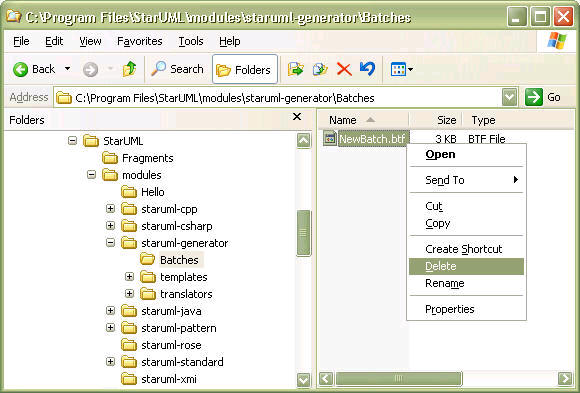|
Installing and Uninstalling Templates |
Top Previous Next |
|
Organization of templates Templates are installed under the folder "<STARUML_INSTALL_PATH>\modules\staruml-generator\templates" and batches are under the folder "<STARUML_INSTALL_PATH>\modules\staruml-generator\batches". In general, one template matches one folder and the folder contains all files associated to the template. A template includes at least two files. The first is template description file (.tdf) and the second is the template document (.cot, .doc, .xls, .ppt, ...). Batch includes one file that is batch file (.btf). Directory structure of staruml-generator module is as follow. staruml-generator\ templates\ template1\ template1.tdf template1.doc template2\ ... batches\ batch1.btf ... Installation and uninstallation of a template Installing a template is very simple. Simply copy the template folder to the "<STARUML_INSTALL_PATH>\modules\staruml-generator\templates".
Uninstalling a template is also very simple. Delete the template folder under the "<STARUML_INSTALL_PATH>\modules\staruml-generator\templates". It's all.
Installation and uninstallation of a batch Installing a batch is very simple. Simply copy the batch file (.btf) to the "<STARUML_INSTALL_PATH>\modules\staruml-generator\batches".
To uninstall a batch, delete the batch file (.btf) in the "<STARUML_INSTALL_PATH>\modules\staruml-generator\batches".
|