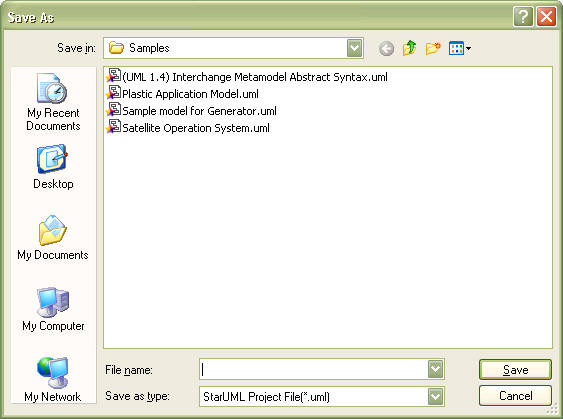|
In order to preserve any changes made to a project, the project file must be saved properly. Your work can be saved over the existing project file or saved as a new project file. When a project file is saved, information on the related units is saved together with it.
Procedure for Saving Project:
| 1. | Select the [File] -> [Save] menu. |
| 2. | If the project file name has not been specified, the Save Project dialog box appears. Enter the file name and click the [Save] button. |
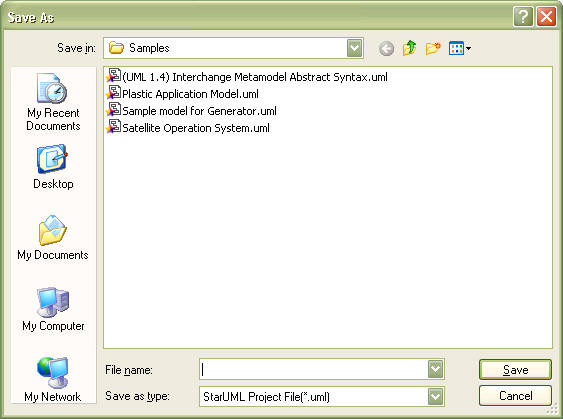
| 3. | The project file is saved. |
Procedure for Saving Project as Another File:
| 1. | Select the [File] -> [Save As…] menu. |
| 2. | At the Save As dialog box, enter the new file name and click the [Save] button. |
| 3. | The project is saved as another file. |
 Note Note
| · | If the project contains one or more units and the units have been changed, a dialog box will appear asking whether you want to save the changed units. Select [Yes] to save all changed units with the project. |
|