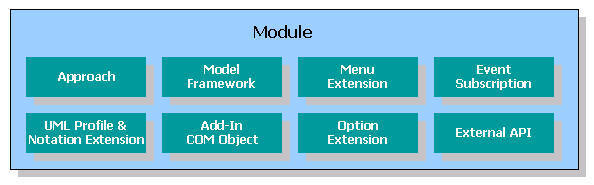|
Module
The module is a package to provide new functions and features as extending StarUML™. The module can be created as combinations of several extension elements. Also, you can not only configure only extension element to an independent module for purpose, but also create same typed extension elements in a module.
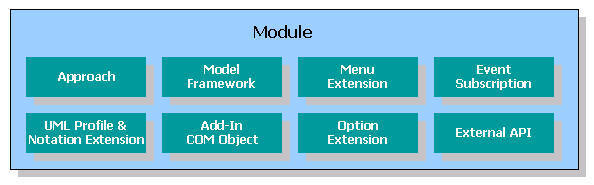
Module of StarUML™ provide the following functions.
| · | Expansion of the main menu or popup menu. |
| · | Addition of new approach |
| · | Addition of new element through stereotype or expansion of notation |
| · | Implementation of new function (through COM Server or simple script file) |
| · | Integration with other applications |
Approaches
There are countless methodologies for software development, and each company or organization has its own, or uses an existing one that is modified to meet the requirements of its development team or projects. Application domains, programming languages, and platforms are also different for each piece of software developed. Consequently, many items have to be configured in the initial phase of software modeling. StarUML™ provides the concept of approaches to facilitate easier configuration of such items.
Approach Structure
An approach consists of the following items.
Approach Component
|
Description
|
Project Structure
|
Specifies the basic structure of the project. The basic structure can be designed with package, subsystem and model elements. The diagram can also be given a default layout.
|
Import Profiles
|
Automatically includes the default UML profiles in the project.
|
Import Frameworks
|
Automatically loads and includes the default frameworks in the project.
|
Import Model fragments
|
Automatically loads and i nclude the default model fragments in the project.
|
Frameworks
Frameworks in StarUML™ refer to software models that express class libraries or application frameworks like MFC, VCL, and JFC. Including and using frameworks in projects makes it much easier for the user to model software that depends on specific class libraries or application frameworks.
Framework Structure
A framework consists of one framework file (.FRW) and one or more unit files (.UNT).
Component
|
Description
|
Framework File(.FRW)
|
Framework files contain information for the units included and the UML profiles used.
|
Unit File(.UNT)
|
Unit files contain actual model information for the framework.
|
UML Profile
UML (Unified Modeling Language) is so general that it can be used to express any thoughts or concepts. This can also be the source of its weakness, as concepts of specific domains cannot be expressed in fine detail. To overcome such weakness, StarUML™ provides UML profiles that expand UML. StarUML™ supports easy expansion of UML by directly accommodating the concepts in UML profiles.
UML Profile Structure
A UML profile consists of the following components.
Component
|
Description
|
Stereotype
|
The Stereotypes are attached to specific UML elements to further clarify their semantics and provide extension attributes, making more accurate modeling possible.The stereotype specifies not only icon file to express graphic notation but also defines notation schema method as using extension notation defined file(.PNX).For more detail about extension notation, refer to developer’s guide.
|
TagDefinition
|
When the default UML element properties are inadequate for accurate modeling, tag definition provides additional information for the elements. In StarUML™, tag definitions can either be included in specific stereotypes or exist independently.
|
DataType
|
The datatype that is contained in the profile by default.
|
DiagramType
|
The DiagramType is extension element suggesting by StarUML™ so that user can define new diagram.
|
ElementPrototype
|
The element prototype is extension element suggesting by StarUML™ so that user can define a sample for creating element as configuring attributes in the present defined element. These defined element prototypes can create elements as linking to palette or create elements through external API.
|
ModelPrototype
|
The model prototype is an extension element which is suggested by StarUML™ so that is similar to element prototype, but it’s only applied for the model. The defined element as model prototype is expressed on model addition menu.
|
Palette
|
The Palette is extension element suggesting by StarUML™ so that user can addition palette.
|
For detailed descriptions on writing profiles, see the StarUML™ Developer guide.
Application of UML Profile
UML profiles can be used for the following purposes. The OMG (Object Management Group) also specifies UML profile standards for specific purposes.
| · | Profiles for specific programming languages (C/C++, Java, C#, Python, etc.) |
| · | Profiles for specific development methodologies (RUP, Catalysis, UML Components, etc.) |
| · | Profiles for specific domains (EAI, CRM, SCM, ERP, etc.) |
Addition of Module
If you install modules which developing by users or distributing by third party vendors, you can use extension functions in StarUML™. In order to install new additional modules in a system, complicated authentication is not needed. If you want to install modules, copy files which consist of modules after making sub directory under <install-dir>\modules\.
Addition of Module in StarUML™
StarUML™ contains server modules on the platform.
| · | StarUML™ basically provides UML standard profile, a few of approaches and standard module to provide transformation between sequence & collaboration diagram. |
| · | Provides Generator module to generation for document and code. |
| · | Provides Java module to support Java profile, J2SE/J2EE Framework, code generation, reverse engineering. |
| · | Provides C++ module to support C++ profile, MFC Framework, code generation, reverse engineering. |
| · | Provides C# module to support C# profile, .NET BCL framework, code generation, reverse engineering. |
| · | Provides XMI module to support XMI import & export for model exchange. |
| · | Provides Rose module to read Rational Rose File. |
| · | Provides Pattern module to support design pattern.
|
|