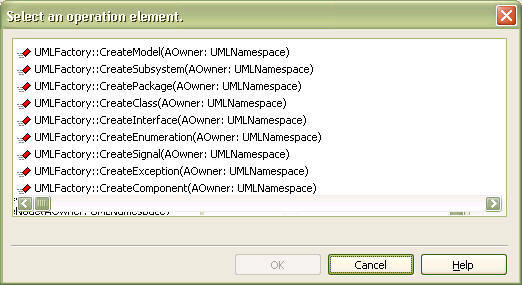|
Element List Dialog Box |
Top Previous Next |
|
The Element List dialog box allows the user to select an element from a list. The Select Element dialog box appears when the user needs to assign an element to a specific property at the property editor, collection editor, etc. Unlike the Select Element dialog box, the Element List dialog box lists the elements in a one-dimensional list.
Dialog Box Title The dialog box title changes according to the type of the element to be selected. An appropriate title is displayed for selecting a StateMachine, or for assigning a component in a node. Element List Shows the available elements. For example, only the StateMachine elements are displayed when selecting a StateMachine element. Do not specify Check this to specify nothing. This actually assigns a null value.
|