|
Procedure for creating association
In order to create association,
| 1. | Click [Toolbox] -> [Component] -> [Association] button. |

| 2. | Drag from one associated and drop to another in the [main window]. |
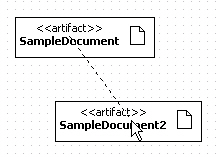
| 3. | Between two elements, the association is created finally. |
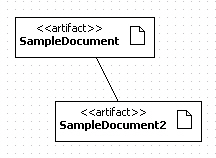
|