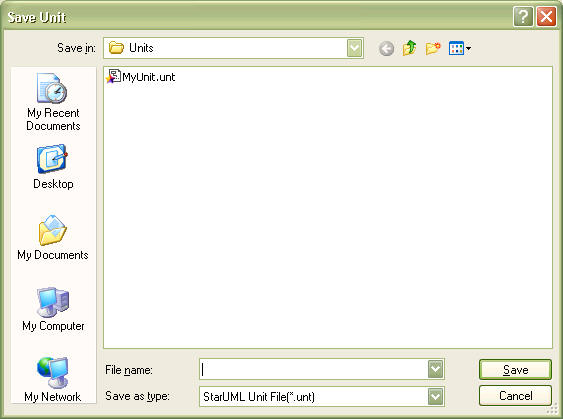|
Creating Unit |
Top Previous Next |
|
It may be necessary to save a part of a project or unit as a separate unit. For instance, when many developers are working on the project together, the project can be divided into many units and managed by tools like Microsoft Visual SourceSafe or CVS. Only Package, Model and Subsystem elements can be saved as units. Procedure for Creating New Unit:
|