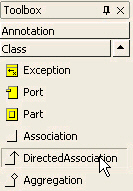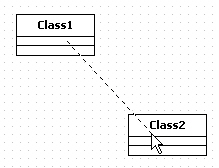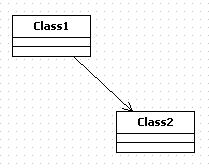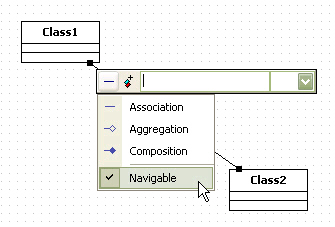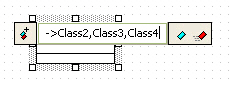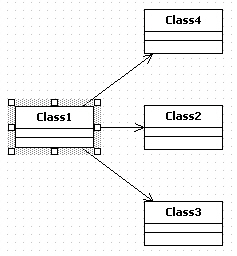|
DirectedAssociation |
Top Previous Next |
|
Procedure for creating directed association Procedure for creating directed association is equal to association's.
Procedure for changing association to directed association To change association to directed association, click the arrow-opposite-side association end. At the quick dialog, uncheck navigable and association becomes directed.
Procedure for creating element having directed association by shortcut creation syntax In order to create element having directed association, use shortcut creation syntax,
|