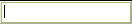|
State Quick Dialog |
Top Previous Next |
|
State Quick Dialog is applied only to state elements (CompositeState and SubmachineState). Hitting the [Enter] key or clicking outside the quick dialog applies the changes.
Visibility Button State visibility can be selected from Edit Field State name, visibility and stereotype can be entered in the edit field according to the syntax. Syntax << stereotype >> visibility name
Add EntryAction Button Creates and adds a new EntryAction. Add DoAction Button Creates and adds a new EntryAction. Add ExitAction Button Creates and adds a new ExitAction. Elements Applied CompositeState, SubmachineState
|