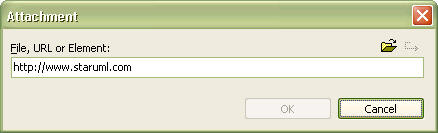|
Attachments Editor |
Top Previous Next |
|
The Attachments Editor allows the user to attach files or web URLs to a specific element. Select the [Attachments] tab in the [Inspector] area to open the Attachments Editor.
Attachment List Shows a list of the files or URLs attached to the element. Open Button Opens the selected attachment file or URL with the associated program. For example, if a .doc file is selected, it is automatically opened in Microsoft Word, and if a web address such as http://www.staruml.com is selected, it is opened in the web browser. Add Button Attaches a new file or URL. Click this button to open the Attachment Item dialog box. Remove Button Removes the selected item from the attachment list. Edit Button Edits the selected item from the attachment list. The Attachment Item Editor can be used to change the file name or enter another URL. Move Up Button Moves the selected item up in the attachment list. Move Down Button Moves the selected item down in the attachment list. Attachment Item Dialog Box Edits the attachment item name. Enter a URL or pathname for a file. The button on the right can be used to select a file.
|