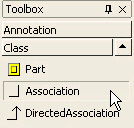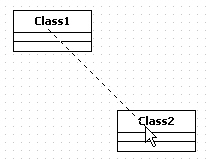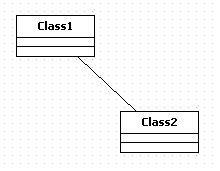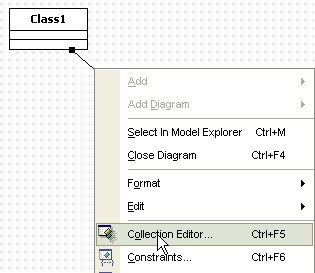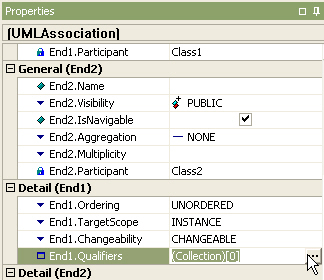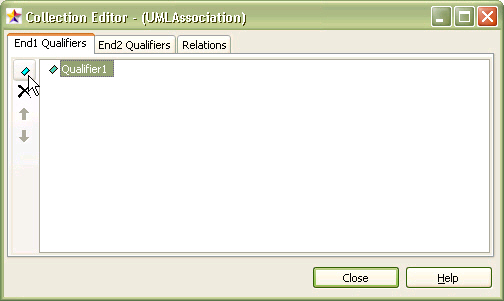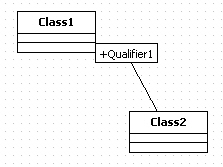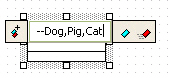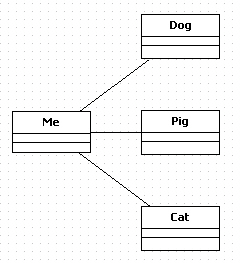|
Semantics
An association is an association among exactly two classifiers (including the possibility of an association from a classifier to itself).
Procedure for creating association
In order to create association,
| 1. | Click [Toolbox] -> [Class] -> [Association] button. |
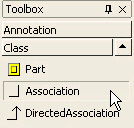
| 2. | Drag from one associated and drop to another in the [main window]. |
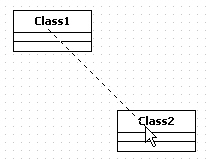
| 3. | Between two classes, a new association is created as follows. |
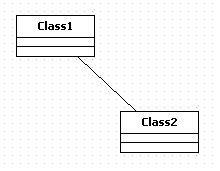
Procedure for adding qualifier to association
In order to add qualifier to association,
| 1. | Select association's [Collection Editor...] popup menu. |
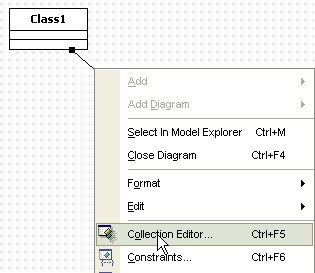
| 2. | Or click  button in [End.Qualifiers] property on properties window. button in [End.Qualifiers] property on properties window. |
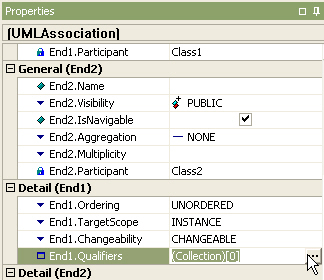
| 3. | At [Qualifiers] tab of the [collection editor], you can add qualifier to the association by using  button. button. |
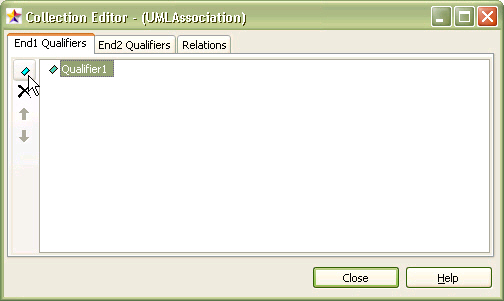
| 4. | The result is as follows. |
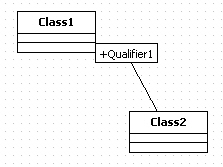
Procedure for creating multiple classes related to current class at once
If you want to create Dog, Pig, Cat classes related to Me class
| 1. | Double-click Me class or press [Enter] key. At quick dialog, enter as following. |
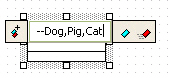
| 2. | Then three classes with association are created as following. |
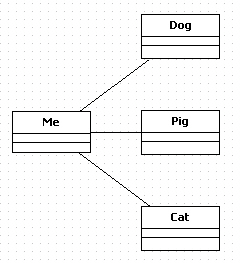
|