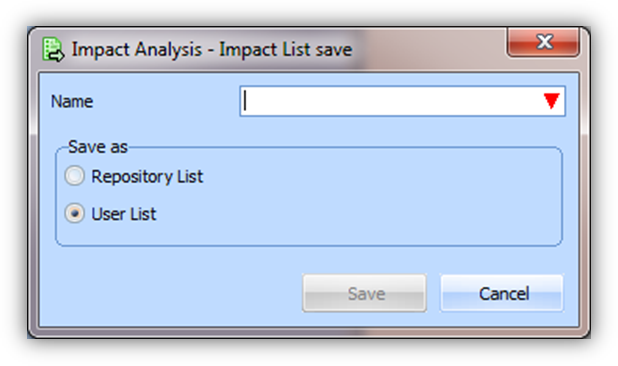Export the Impact List
To export the impact list, select the job heading In the Impact Analysis output view:
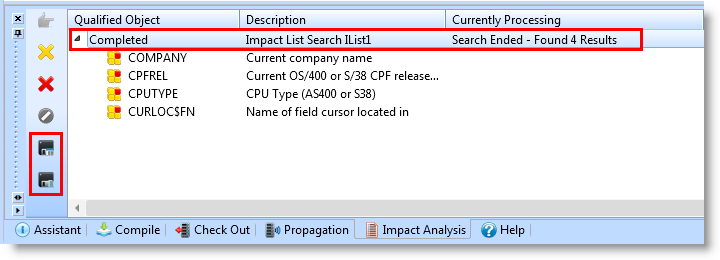 .
.
You can export the list of objects produced by the impact analysis. You can:
- Export to Excel
Click on the export to Excel icon. The list of LANSA objects will be exported to a CSV file.
- Export to a Static List
Click on the Export as Static List option. A dialog is opened where you can choose the name and the type of list.