2.4.1 Create Reusable Parts
To create a reusable part use the New command. Then choose the type of reusable part you want to create:
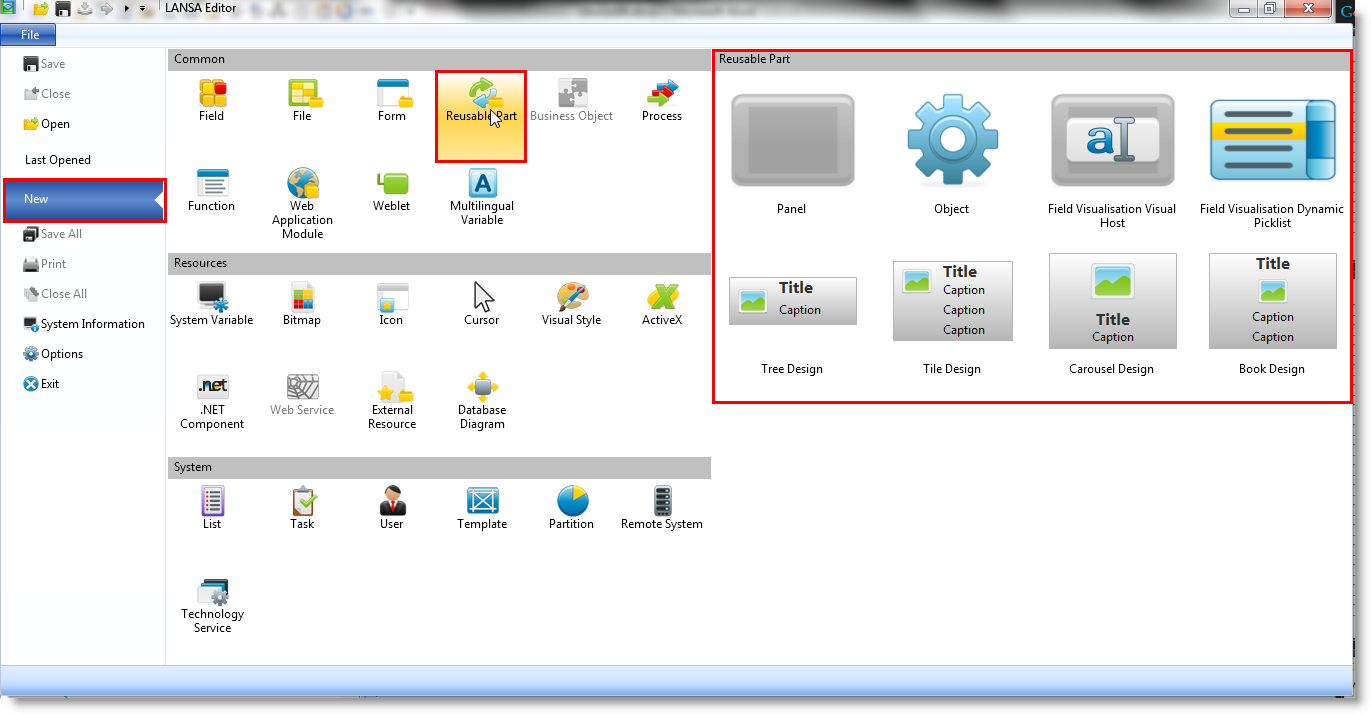
There are several different types of reusable part. Some reusable parts are created with only the simplest code possible, while others have a number of lines added to help simplify the development process.
All reusable parts ultimately inherit from the same primitive class and choosing a particular type in no way limits your choices after creation.
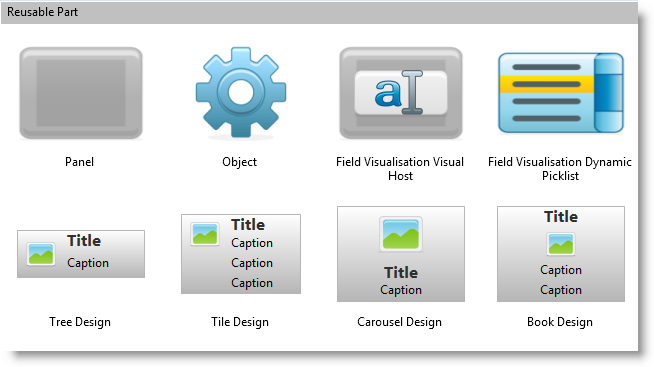
| Panel |
A simple component that inherits from a primitive panel (#Prim_panl) and is the simplest visible component possible. Only this type of reusable part was available prior to Version 13. |
| Object |
A simple component that inherits from a primitive object (#Prim_Objt) and has no visible features. |
|
Field Visualization Visual Host |
Similar to a panel but used as the editable portion of a repository field as part of Field Visualization. When created the reusable part will implement the #Prim_dc.iMonitorSubject #Prim_dc.iContextualSubject interfaces and will include shell method routines and sample code as a guide. |
| Field VisualizationDynamic Picklist |
Similar to a Visual Host but used instead as the loader mechanism for a Field Visualization dynamic picklist. When created the reusable part will implement the #Prim_dc.iDynamicPicklist interface and will include sample code as a guide. |
| Tree Design |
Similar to a panel but used as the visible design portion of a Tree user designed control (#Prim_Tree). When created the reusable part will implement the #Prim_Tree.iTreeDesign interface and will include shell method routines for the interface features. |
| Tile Design |
Similar to a panel but used as the visible design portion of a Tile user designed control (#Prim_Tile). When created the reusable part will implement the #Prim_Tile.iTileDesign interface and will include shell method routines for the interface features. |
| Carousel Design |
Similar to a panel but used as the visible design portion of a Carousel user designed control (#Prim_Caro). When created the reusable part will implement the #Prim_Caro.iCarouselDesign interface and will include shell method routines for the interface features. |
| Book Design |
Similar to a panel but used as the visible design portion of a Book user designed control (#Prim_Book). When created the reusable part will implement the #Prim_Book.iBookDesign interface and will include shell method routines for the interface features. |

- Specify the Name, Description and other details of the reusable part that is to be created. Refer to Component Definitions in the .
- When the required details have been specified, press the Create button to create the new reusable part.
The reusable part will be opened in the editor.
To copy an existing reusable part, select the reusable part in the Repository Tab or the Favorites Tab and use the Copy option from the context menu.
Also See
Components in the .