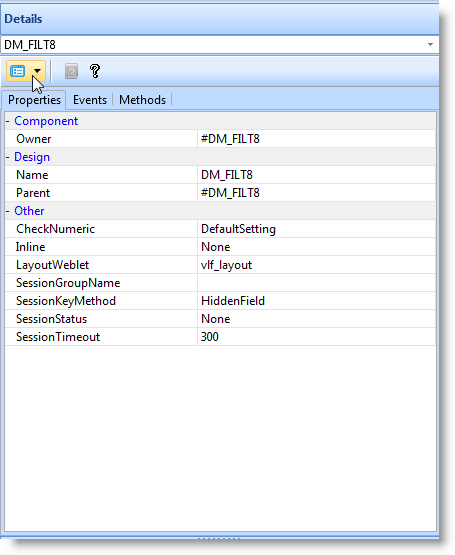3.7 Details Tab
3.7.1 Form Component Details Tab
This tab is where you view and change the characteristics of Visual LANSA objects.
For example when editing a file, if you click on any field in the right-hand pane, the Details tab will open. For instance if you select a field attribute, the corresponding attribute is immediately displayed in the Details tab.
The Details tab can also be displayed by pressing F7 button or by using the Views command in the ribbon.
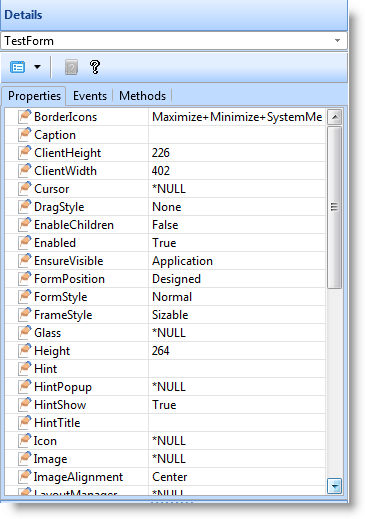
The Details Tab may contain other tabs depending upon the type of information being edited.
The content of the Details tab can be displayed in categories using the Switch between available views button: