Style External Resources with WAMs
In the Manage External Resources dialog box, select the Styles tab to see the current list of Style external resources planned for the WAM that you have open in the Designer.
Important Note:The sequence in which the external resources are listed is the order in which they will be used when loaded in the resulting web page. The nature of Cascading Style Sheets makes the order particularly important as a style loaded later overrides a previous style.
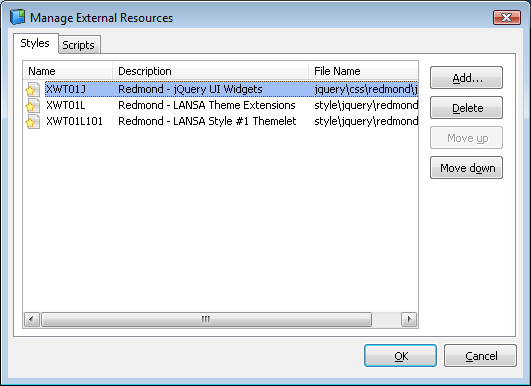
| Add… |
Opens the Repository Find dialog to show all available Style external resources for you to select file(s) to be added to this Design. |
| Delete |
Removes the selected Style external resource(s). If you select them all, then all will be deleted. |
| Move up |
Moves the selected style external resource up in the list. |
| Move down |
Moves the selected style external resource down in the list. |
| OK |
Press when your list is complete and you are happy with the sequence of the external resources listed. |
| Cancel |
Makes no changes to an existing list. |
Select Style External Resources
The Repository Find dialog shows a list of the External Resource that have been recorded as described in and External Resources.

Select the desired Style external resources and press OK to go return to the Manage External Resources dialog.