2.8.4 Replace Visualization Weblet
In a web design, LANSA fields can be represented as either an HTML <input> tag or be visualized as a weblet. If you choose to use visualization using a weblet, then you can choose from several field visualization Weblets.
At times you might want to replace a visualization weblet with another field visualization weblet, and retain the value of properties with a matching name between the original field visualization weblet and the new weblet.
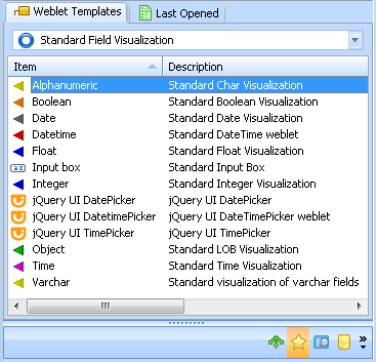
The easiest way to replace one visualization weblet with another one is:
1. Select the weblet and open the context menu (right click) and select Replace with Input Field. This operation will replace the field visualization weblet with an input field, and remember the weblet properties of the previous weblet.
2. Drop the new field visualization weblet on top of the input field. This operation will use the remembered weblet properties from step 1, but only those properties with a matching name.
3. You are now ready to use your new field visualization weblet.
The WAM Editor will remember the weblet properties for a field as long you do not leave the web design and as long as the field created in step 1 remains unchanged.