2.5.1 Create Processes
To create a process use the New command.
The New process dialog is displayed:
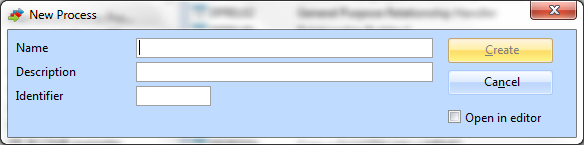
- Specify the Name, Description and Identifier of the new process that is to be created. Refer to Process Definition in the Technical Reference Guide.
- Select the Open in editor option if you wish to specify additional process details.
- When the required details have been specified, press the Create button to create the new process.
Also see
Processes and Functions in the