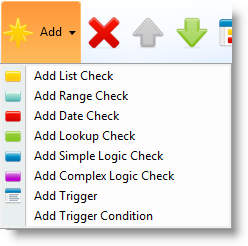2.2.5 File Rules and Triggers Tab
Select the Rules and Triggers tab to work with the file's rules and triggers for the fields in the file. Using the View command you can display this tab's contents as a:
File Rules and Triggers Tree View
File Rules and Triggers List View
File Rules and Triggers Tree View
The tree view displays all the rules and triggers nested beneath the field they belong to.
Use the View command to change the Views.
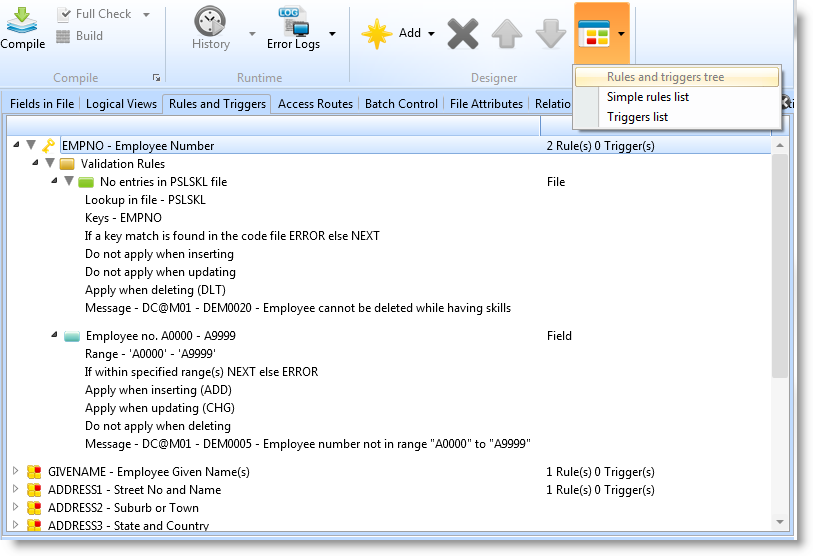
File Rules and Triggers List View
The list view displays the rules individually. The list can be sorted into sequence clicking on the required column's header.
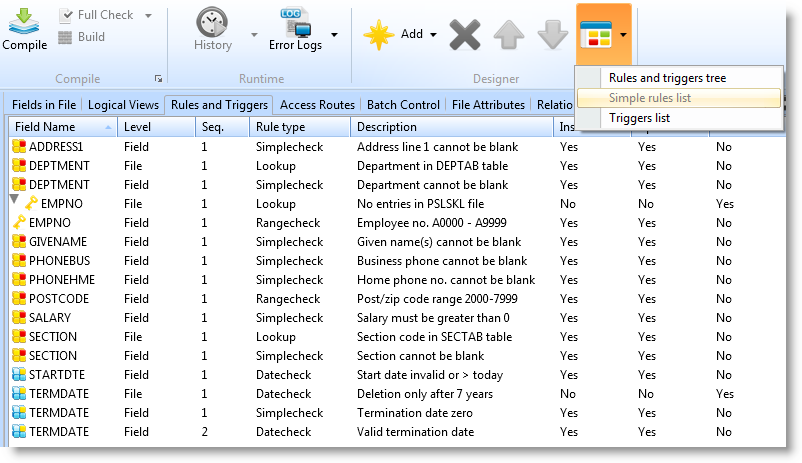
The list view displays the triggers individually. The list can be sorted into sequence by clicking on the required column's header.
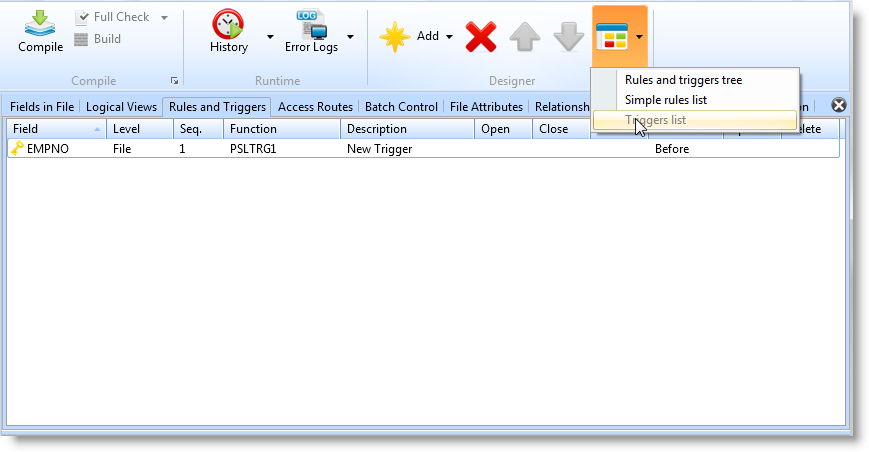
|
Add a rule or trigger |
|
Select the field and use the Add command.
|
| Edit a rule or trigger |
|
Select the rule or trigger and double click on it to display the Details tab so that you can change it.
|
| Change the sequence of rules and triggers |
|
Use the Move Up and Move Down commands.
|
| Remove rules and triggers |
|
Select the rule or trigger and use the Delete command. |
| View Style |
|
Change the view style so that you can see either the File Rules and Triggers Tree View or File Rules and Triggers List View. |
Also See
Rules and Triggers in the