2.17.2 External Resource Definition Tab
Double click on the External Resource in the Repository to open its definition.
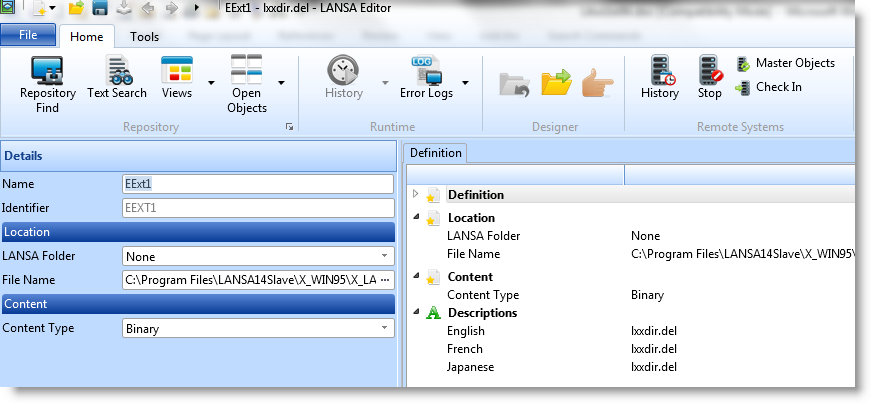
The details in the Definition tab are split into these groups:
| Location |
The location of the External Resource file. Specify a path relative to a known LANSA folder or choose None to select any file. Note that it only really makes sense to register files within the known LANSA folders if the goal is to be able to share or deploy them. |
| Content |
Indicates whether the file is Binary or Text. For Text files it also describes the encoding. See the Technical Reference Guide for more details. |
| Descriptions |
The multilingual descriptions of this External Resource |
The following commands can be used with external resources:
| Extract |
|
Replace the file on disk with the version stored in the repository. |
| Open file in External Editor |
|
Use Windows to open an Editor for this file. |
| Go to file location |
|
Open Windows Explorer to show the file on disk. |
Note on editing External Resources
Opening an External Resource in the LANSA Editor means you’re editing its Repository definition. You must open the file in an external editor to edit its contents.
After you save your changes in the external editor, the file will be show as modified (*) in the Definition Tab.
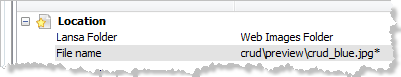
You can now click Save to save the modified contents to the LANSA Repository.
Alternatively, if the version on disk is different from the one stored in the Repository, you can choose Extract to replace it with the Repository definition.
Also See


