Align Command
Use the Align Components dialog to align two or more selected components in the Design tab. You can specify both the horizontal and the vertical alignment.
The Align Dialog is displayed by selecting the Align command once two or more components have been selected:
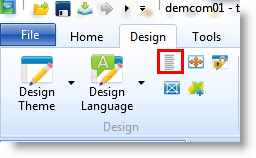
The order of selection on the Design tab is important. The first component selected is considered the anchor. All other objects will be aligned to match this object. (Hold the Shift key down to select multiple components.)
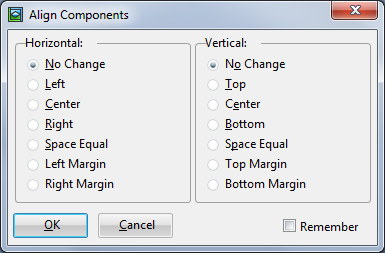
If you select the Remember check box, the alignment selections you make in this dialog are remembered the next time you display it. If you don’t select it, the selections will be set to ‘No Change’.
Also See
Layout Managers in the