2.1.5 Field Visualization Tab
Select the Visualization tab to work with field visualizations.
Use the Visualization tab's toolbar to assign the visualization that you want.
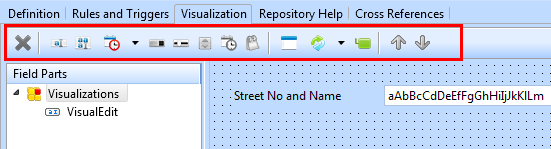
Make the changes in the Details tab, in the Design tab or in the Source tab.
To amend the properties of a field part, select the visualization in the in Field Parts list and double click on it to display the Details tab. View and amend details of the Field Parts in the Details tab, Visualization tab or Source tab.
Context Help is available for visualizations by pressing F1.
The source code for the visualizations is shown at the bottom of the tab. For more information about using the Source tab refer to Source Tab.
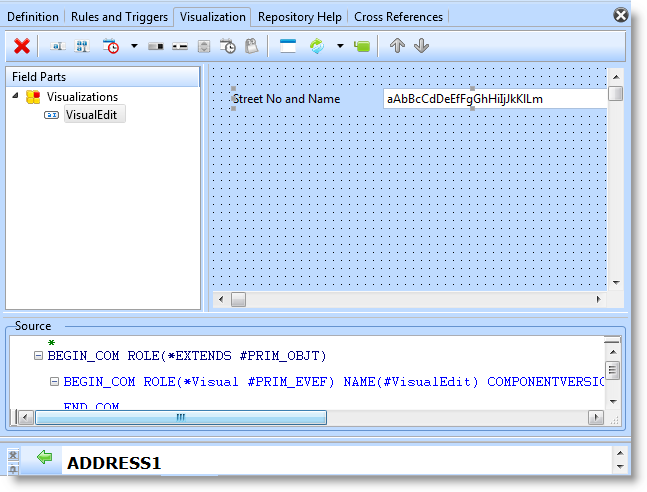
Right click an object in the tab to open a context menu. The menu items will vary depending on the object which has the focus.
Also See
Field Visualizations in the