2.9 System Variables
System Variables are listed under the Resources heading in the Repository tab.
Each system variable exists in all LANSA Partitions. If the value of a system variable is changed in one LANSA partition, then all partitions will use the new value.
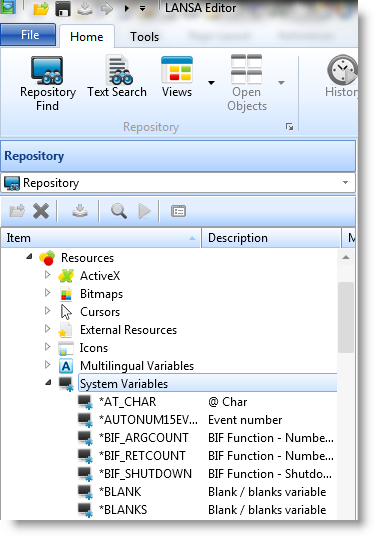
To update a system variable:
1. Select the system variable in the Repository tab and open it in the editor.
2. Click on one of the items in the Definition tab, and the Details tab will be displayed so that you can amend the details.
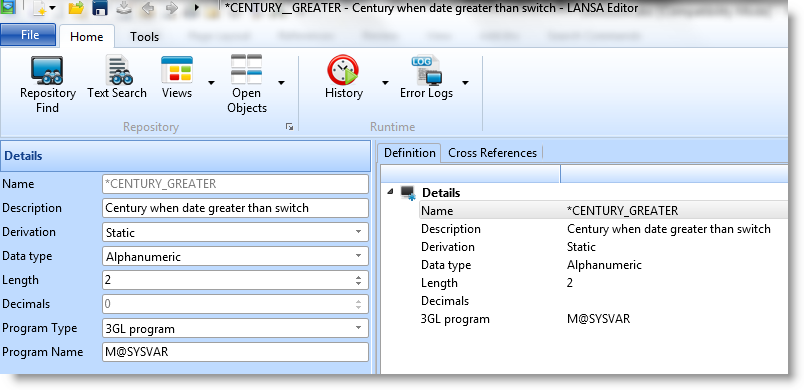
For the specification of each entry in a System Variable, refer to System Variable Definitions in the Technical Reference Guide.
Also See
System Variable Concepts in the