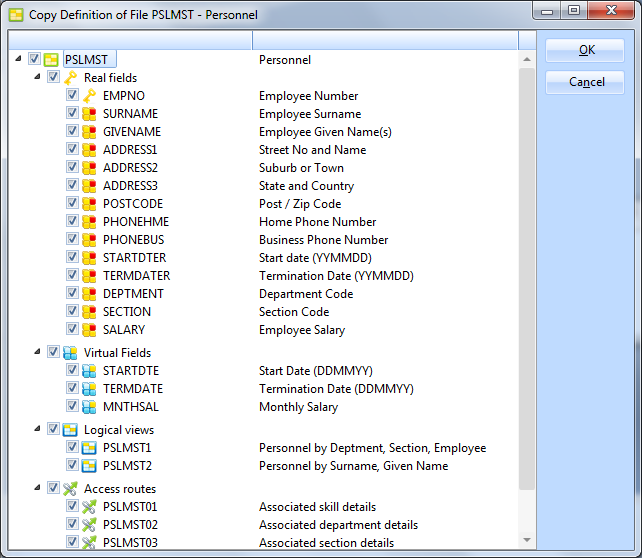2.2.2 Copy Files
To copy an existing file, select the file in the Repository Tab or the Favorites Tab and use the Copy option from the context menu to open the Create as copy of <filename> dialog box.
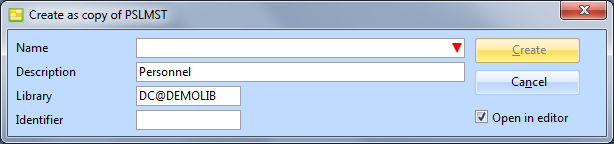
Specify the Name and Description and other details of the new file.
Press the Create button, to open the Copy Definition of... dialog to select which fields and other options to be copied from the original file.