3.2.2 Information about Objects
The object information displayed will depend on the type of Object selected and the Visual LANSA System Type of your installation. For example, a Visual LANSA Slave System will include object information pertaining to the status of the LANSA for iSeries Master System.
You can sort by a specific column by clicking on the column's header. By default, objects are sorted by the Item name.
You can show and hide columns by right-clicking a column header to open a context menu and selecting which columns are to be displayed:
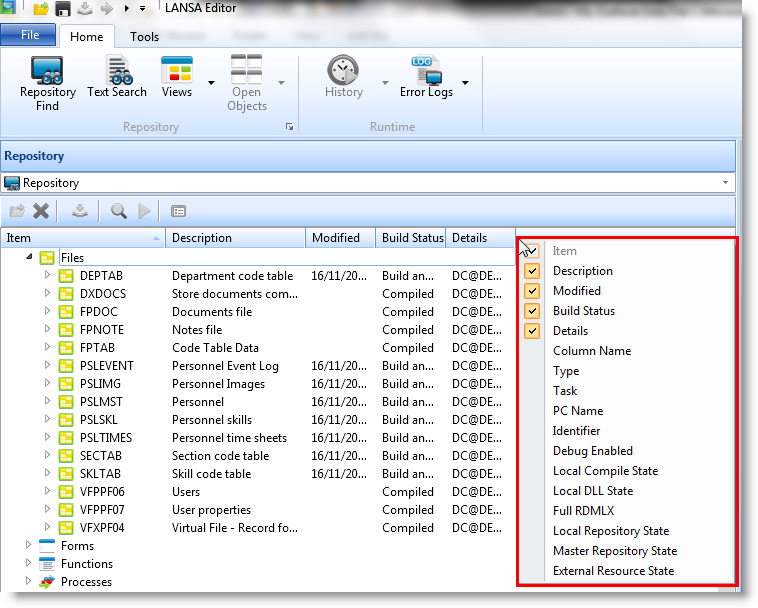
You can rearrange the columns by clicking on a column header and then dragging and dropping the column to the position you want.
Also See